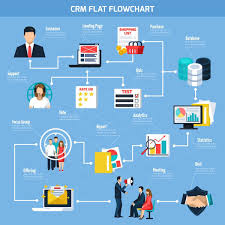Introduction
Effective call center management relies heavily on the right CRM (Customer Relationship Management) software. A robust CRM system helps streamline operations, enhance customer interactions, and improve overall efficiency. For call centers, the right CRM can integrate various communication channels, provide valuable insights, and support customer service representatives in delivering exceptional service. This guide explores some of the best CRM software options specifically designed for call centers.
Top Call Center CRM Software
- Zendesk
- Overview: Zendesk offers a comprehensive CRM solution with strong call center capabilities. It provides a unified platform for managing customer interactions across multiple channels, including phone, email, and chat.
- Key Features:
- Omnichannel support (voice, email, chat, social media)
- Advanced reporting and analytics
- Automation and workflow management
- Integration with various third-party applications
- Pricing: Plans start at $19 per agent per month.
- Website: Zendesk
- Salesforce Service Cloud
- Overview: Salesforce Service Cloud is a powerful CRM platform that offers extensive call center functionality. It’s known for its customization options and integration capabilities, making it suitable for businesses of all sizes.
- Key Features:
- Omnichannel support (phone, email, chat, social media)
- Advanced analytics and reporting
- AI-driven insights and automation
- Integration with Salesforce Sales Cloud and other third-party tools
- Pricing: Plans start at $25 per user per month.
- Website: Salesforce Service Cloud
- Freshdesk
- Overview: Freshdesk offers an easy-to-use CRM with strong call center features. It provides a range of tools for managing customer interactions, including phone support, email, and chat.
- Key Features:
- Multichannel support (phone, email, chat, social media)
- Built-in call center functionality with call recording
- Automation and ticketing system
- Analytics and reporting
- Pricing: Plans start at $15 per agent per month.
- Website: Freshdesk
- HubSpot Service Hub
- Overview: HubSpot Service Hub offers a CRM platform with integrated call center features. It’s designed to enhance customer support and provide valuable insights through its extensive reporting tools.
- Key Features:
- Multichannel communication (phone, email, chat)
- Ticketing and automation
- Knowledge base and self-service options
- Advanced reporting and analytics
- Pricing: Free plan available; paid plans start at $45 per user per month.
- Website: HubSpot Service Hub
- NICE inContact
- Overview: NICE inContact is a cloud-based call center CRM software known for its scalability and comprehensive feature set. It provides tools for managing customer interactions, performance analytics, and workforce optimization.
- Key Features:
- Omnichannel support (voice, email, chat, social media)
- Advanced analytics and reporting
- Workforce management and optimization
- Integration with various CRM systems and business applications
- Pricing: Custom pricing based on business needs.
- Website: NICE inContact
- Talkdesk
- Overview: Talkdesk offers a cloud-based CRM solution with robust call center capabilities. It is known for its ease of use, flexibility, and integration with other business tools.
- Key Features:
- Multichannel support (voice, email, chat)
- Advanced call management and routing
- Real-time reporting and analytics
- Integration with popular CRM platforms like Salesforce
- Pricing: Plans start at $65 per user per month.
- Website: Talkdesk
- Five9
- Overview: Five9 provides a cloud-based CRM solution designed specifically for call centers. It offers a range of features for managing customer interactions and optimizing call center operations.
- Key Features:
- Omnichannel support (voice, email, chat)
- Intelligent call routing and analytics
- Integration with CRM systems and business applications
- Workforce management tools
- Pricing: Custom pricing based on business requirements.
- Website: Five9
- Genesys Cloud
- Overview: Genesys Cloud is a comprehensive CRM platform that offers advanced call center functionality. It’s known for its scalability, flexibility, and integration capabilities.
- Key Features:
- Omnichannel support (voice, email, chat, social media)
- Real-time and historical analytics
- AI-driven customer insights
- Integration with CRM systems and other business tools
- Pricing: Custom pricing based on business needs.
- Website: Genesys Cloud
Factors to Consider When Choosing Call Center CRM Software
- Features and Functionality
- Core Features: Ensure the CRM provides essential call center functionalities such as call management, routing, and recording.
- Integration: Look for integration capabilities with other business applications and CRM systems.
- Ease of Use
- User Interface: Choose a CRM with an intuitive and user-friendly interface to minimize training time and increase adoption.
- Scalability
- Growth Potential: Select a CRM that can scale with your business as it grows, allowing for additional users and features as needed.
- Cost
- Pricing Plans: Compare the pricing of different CRM solutions to find one that fits your budget. Consider both monthly fees and any additional costs.
- Customer Support
- Support Availability: Ensure the CRM provider offers reliable customer support to assist with any issues or technical difficulties.
- Analytics and Reporting
- Insights: Look for a CRM with robust reporting and analytics features to track performance and make data-driven decisions.
Conclusion
Selecting the right call center CRM software involves evaluating your specific needs, budget, and the features offered by different providers. The options listed above are well-regarded for their call center capabilities and provide various tools to enhance customer interactions and streamline operations. By considering factors such as features, ease of use, scalability, and cost, you can find a CRM solution that supports your call center’s success and growth.